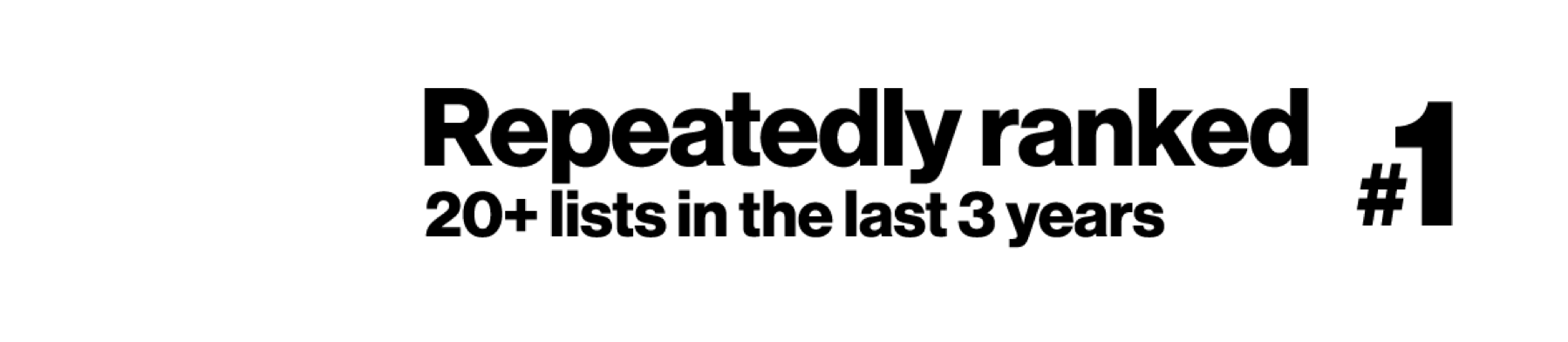First-Year Composition
Step Four
USE SEARCH STRATEGIES
Many people use Google to search and find information on the open Internet, and there are special tips and tricks you can use to help you find good information. You can also search in ASU Library’s One Search and many subject databases, where using Boolean operators, filters, and keywords will yield high-quality scholarly resources for your paper.
Database Search Operators
You’ll have improved success finding good materials for your assignments in ASU Library’s databases if you use Boolean operators to combine the keywords you found while looking for background information for your research question. Searching in library databases differs from searching in Google, which lets you search by a description or sentence. Library databases do not allow for sentence searching; instead, you must rely on keywords and Boolean operators.
Boolean operators are terms that you combine with your keywords to narrow or broaden your searches in One Search, Google Scholar, subject databases, and elsewhere. The three basic Boolean operators are AND, OR, and NOT.
AND
Use AND in between words in a search to:
- Narrow your results
- Tell the database that you want ALL search terms included in the results
EXAMPLE: Self esteem AND Teens
Searches for self esteem AND teens will retrieve items that contain both the concept "self esteem" and the word "teens" within it. If one term is present but not the other, that item will not be retrieved.
OR
Use OR in a search to:
- Broaden your results
- Tell the database that you want EITHER search term in your results
- Connect two or more similar concepts (synonyms)
EXAMPLE: Self esteem OR Self respect
Searches for self esteem OR self respect will retrieve all the articles that contain either term, or both terms. You can also add more search terms into the mix, with the understanding that this will further expand your search.
NOT
Use NOT in a search to:
- Narrow your search
- Exclude words from your search
- Tell the database to ignore certain things that may be related to your search terms
EXAMPLE: Self esteem NOT adults
Searches for self esteem NOT adults will retrieve all the articles that contain the concept "self esteem" but exclude from that list anything that uses the word "adults." You have to be very careful when using this operator, as it will severely restrict your results and cause you to miss something important. An example of when to use NOT might be when you're looking for articles about dolphins (the animal) and you keep getting results with Dolphins (the Miami football team). In this case, you could do a search like, dolphins NOT football.
If you want to use two or more words as one part of a search, use quotation marks to ensure that the entire phrase is included. For example, "self esteem" should be in quotation marks to avoid the terms being separately searched.
Using Filters to Narrow Results
Most databases give you the option of using filters, or limiters, to refine your search results. You can select as many filters as desired to best narrow down your results.
Some of the most commonly used filters include:
- Full Text
- Scholarly (Peer-Reviewed) Journals
- Publication Date
- Source Types
- Subject
- Available in the Library (for ASU Library One Search)


Keywords and Subject Terms
After running a search with your keywords, quickly scan relevant articles and pay particular attention to the subject terms or, if offered, author-supplied keywords. These will provide you with new keywords to incorporate into other searches, leaving you with more accurate results.
Refine Results
- Narrow down your topic. Your topic might be too broad, so think about a more focused aspect of the topic.
- Modify your search with terms that are more specific to your topic.
- Add more search terms. Start with a small number of keywords, then add more terms to refine your search.
- Use filters like date, source type, and subject to give you more targeted results.
- Do not use OR. Using OR between terms will search for all instances of each term.
- Notice the default search options. Databases often search in the title, author, abstract, and subject fields. Be specific and search for the terms in just the title or subject field.
You can always reach out to Ask a Librarian for help!
- Try using a subject-specific database, which will cover your topic in greater depth. On the A-Z database list, filter by "Databases by Subject," or consult a Research Guide created by a librarian for database recommendations and other help.
- Think about broader terms for your topic. For example, instead of “Arizona,” search for “United States."
- Broaden your topic, especially if you started too narrow and specific, or if your topic is too new that there aren't many sources.
- Consider using the OR operator with similar or related terms.
- Use fewer search terms. Start with a smaller number of keywords, then add more as needed.
- Remove one or more filters to expand your search results. Filters such as date or source type may cause you to have too few results.
- Check your spelling. Unlike Google, research databases often do not suggest correct spellings.
You can always reach out to Ask a Librarian for help!
- Last updated: Nov 6, 2025 12:47 PM
- URL: https://libguides.asu.edu/fyc
- Print page

The ASU Library acknowledges the twenty-three Native Nations that have inhabited this land for centuries. Arizona State University's four campuses are located in the Salt River Valley on ancestral territories of Indigenous peoples, including the Akimel O’odham (Pima) and Pee Posh (Maricopa) Indian Communities, whose care and keeping of these lands allows us to be here today. ASU Library acknowledges the sovereignty of these nations and seeks to foster an environment of success and possibility for Native American students and patrons. We are advocates for the incorporation of Indigenous knowledge systems and research methodologies within contemporary library practice. ASU Library welcomes members of the Akimel O’odham and Pee Posh, and all Native nations to the Library.